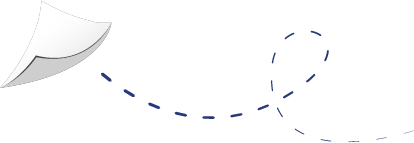If your organisation employs lone workers, then it is your responsibility to ensure that they are effectively safeguarded against the potential hazards and risks they face on a daily basis. At a bare minimum, all lone workers should have access to a duress alarm system to ensure they can call for help – quickly, easily, and discreetly – any time they feel unsafe or experience an emergency.
But before your organisation deploys a personal duress alarm system, it is important to examine the different options and features available, to understand which solution will best fulfil your safety policies and procedures, comply with legal requirements, and simplify your operations management.
Read on to understand why and how your organisation should deploy duress alarms to ensure your employees are safeguarded at all times, as well as which safety and management features to look out for.
What is a Duress Alarm?
In its most basic form, a duress alarm (or GPS alarm) is a small, personal alarm, which should be worn or carried and accessible at all times. In the event of an emergency, the user can press a help or panic button to trigger a duress alert which is received by a manager or professionally monitored security centre and escalated accordingly. The alert is always accompanied by basic data, including GPS coordinates and time and date. (A duress alarm may sometimes be referred to as a GPS alarm.)
Why Should Your Organisation Deploy Duress Alarms?
If you have employees who work alone, in isolated areas, out in the community, or remotely, they are exposed to the risks of being unable to contact managers or co-workers if things go wrong.
Deploying personal duress alarms ensures that your lone workers are properly safeguarded, enabling them to get help quickly, easily, and discreetly whenever an emergency occurs. Without a duress alarm within reach, your employees are left unprotected from whatever dangerous – and potentially, fatal – incidents that may arise.
In addition to safety, deploying a duress alarm system will help fulfil your organisation’s legal obligations to ensure that you provide your employees with “a safe work environment” and “safe ways of working,” and that you “monitor the health of workers and conditions at the workplace.” If your organisation does not take appropriate action, prosecution and sizeable fines could apply (1).
Some solutions, such as SHEQSY, may also collect and report on lone worker data (such as location, job activity, and hazard and incident data), which may be required by law (2).
What Types of Alarms are Available?
As you consider how best to safeguard your lone workers, it is important to understand that duress alarms take many forms and range in cost, features, and capabilities.
Some alarms are very basic, standalone, and may not easily satisfy your organisation’s lone worker policies and procedures. Meanwhile, other options, such as SHEQSY, may be integrated into overarching lone worker solutions that have more effective, efficient, and intuitive safeguards and management capabilities in place.
Most Common Types of Personal Duress Alarms
Duress pendants: Duress pendants are standalone wearable pendants that typically operate on the 3G or 4G cellular networks. They can be worn as lanyards or wristwatches, attached to belt clips, or kept in a pocket. While duress can be activated with a quick and discreet push of a button, duress pendants do not offer any extra functionality.
Panic buttons: Panic buttons are similar to pendants, however, they typically have fixed locations (such as underneath office desks). When incidents occur in other settings, workers are not safeguarded. Other than activating duress, panic buttons do not offer any additional functionality.
Smartphone-enabled duress alarms: Smartphone-based duress alarms can be activated quickly, easily, and discreetly, and operate anywhere there is mobile service. Because smartphone duress alarms typically function within an app (such as the SHEQSY app), and are often cloud-based, they offer more flexibility, safety functionality, and useful lone worker data and reporting than other types of duress alarms. Unlike the other two options, smartphone-enabled duress alarms may allow customisation to suit your lone worker safety policies and procedures.
Using Duress Alarms to Fulfil Your Safety Policies
It is just as important for lone workers to have personal duress alarms as it is for organisations to accurately understand how employees actually use the solution and whether they fulfil your organisation’s safety policies and procedures.
In other words, if a duress alarm system does not provide any information about whether it is being used or how it is being used, then using the alarms becomes a futile procedure altogether.
Duress Alarm System Considerations
Before purchasing a duress alarm system, consider, does it:
- Show it has been turned on each time?
- Let the manager know if a job activity has started?
- Show the manager if the employee actively uses it every time they work?
- Register that the device has actually left the office?
- Demonstrate that the device is with the employee?
- Indicate which employee is using the device?
- Collect data on all of the above, plus other relevant lone worker data?
If the answer to any of these questions is ‘no,’ then the duress alarm system may not meet your organisation’s lone worker safety needs.
If the only function a personal duress alarm offers is duress activation, then it is impossible to manage, understand, and evaluate your employees’ true and ongoing use of the alarms against your organisation’s lone worker policies and procedures.
The only time you will truly understand the use of the alarms – or the lack thereof – is when an incident occurs. By then, it may be too late.
Duress Pendants and Panic Buttons
Generally speaking, duress pendants and panic buttons only offer basic duress functionality, and therefore, will not fully support your lone worker policies and procedures.
Smartphone-Enabled Duress Alarms
On the other hand, because smartphone-based duress alarms are usually app-based, they generally offer simple and more intuitive safety, management, compliance, reporting features, and functionality.
In addition, smartphone-based duress alarms can often be easily customized and innovated to suit your organisation’s unique requirements.
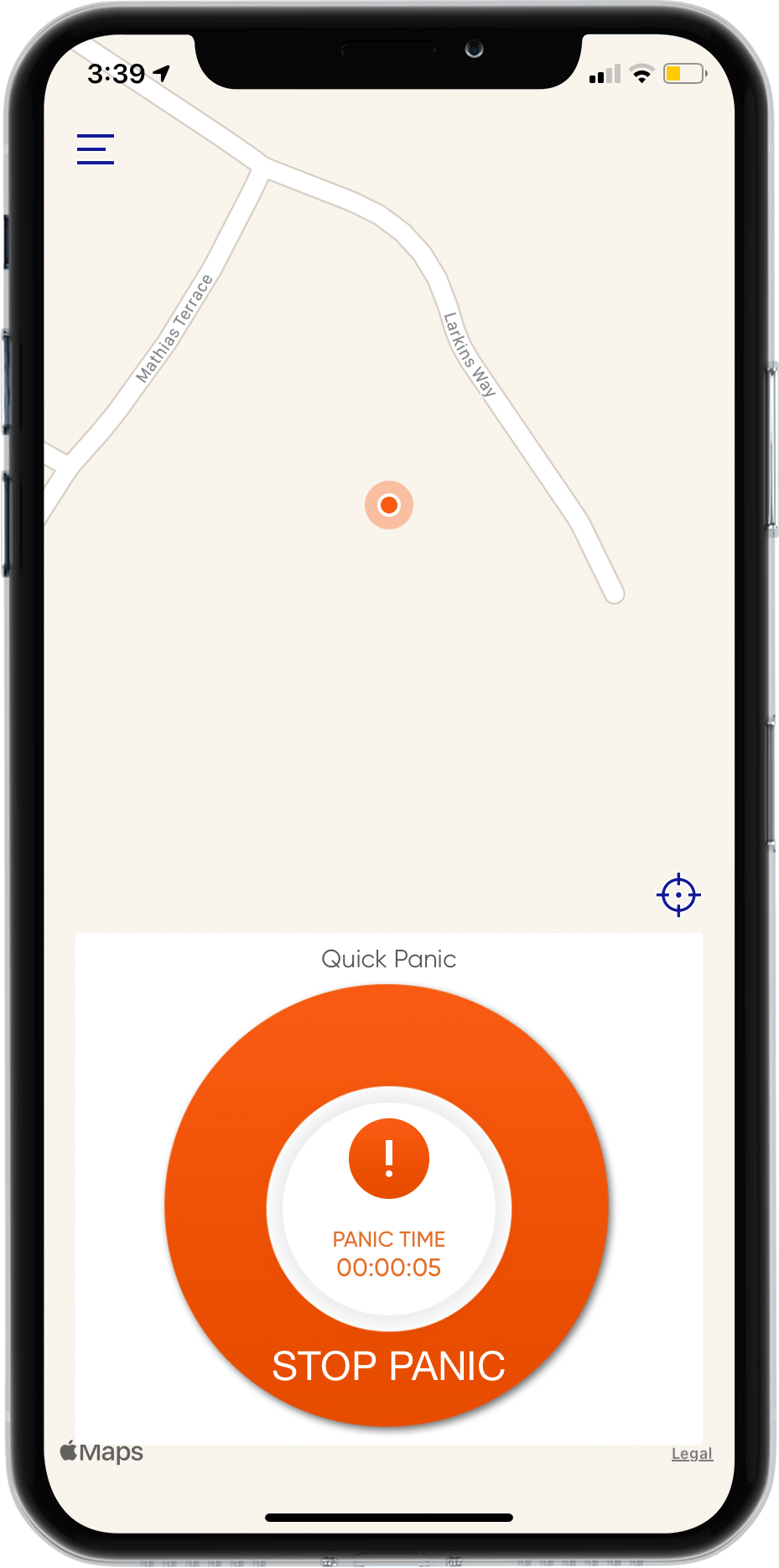
SHEQSY as a Smartphone-Enabled Duress Alarm System
SHEQSY is a smartphone-enabled duress alarm system, which works as one part of an overarching lone worker safety and management solution.
The SHEQSY app (for iOS and Android) offers employees simple and discreet duress activation, the ability to set activity countdown timers and periodic check-ins, complete work pre-start forms, report hazards and incidents, trigger a man-down duress, and communicate with colleagues and managers.
Meanwhile, SHEQSY enables managers to manage, monitor, and report on lone worker activities from one user-friendly, cloud-based dashboard. Managers can view lone workers’ locations and activity countdown timers in real-time and choose to receive duress alerts via email or SMS or have SHEQSY’s 24/7 A1-graded security monitoring center manage duress alerts according to their organisation’s safety policies and escalation protocols.
In addition, SHEQSY offers integrated Bluetooth wearables and handheld satellite devices to suit your organisation’s requirements and employees’ working conditions.
These devices may be used standalone or in conjunction with the SHEQSY smartphone app; and similar to the app, employees can activate duress through these devices and all lone worker data is automatically collected and stored in the SHEQSY dashboard.
Learn More About SHEQSY
SHEQSY makes lone worker safety easy. Organisations worldwide rely on SHEQSY to protect their employees against workplace hazards, streamline management, and comply with health and safety requirements.
Are you ready to safeguard your employees? Contact SHEQSY now to schedule a 30-minute online demo and start your 30-day free trial.
Sources: